YouTube Video Downloader Online Free
Download full HD videos and audio from YouTube at high speed

MP4saver - Best Free YouTube Video Downloader Ever
YouTube is one of the most popular platforms in the world, with millions of videos being watched every day. Downloading YouTube videos is becoming increasingly popular as people look for ways to keep their favorite content available. However, it is not yet possible to download videos straight from YouTube onto your local device. That is why MP4saver is here to help you out!
MP4saver is the ultimate tool for downloading your favorite songs and videos from YouTube. It enables users to quickly and easily download YouTube videos MP3 or MP4 files in a few simple steps. The video quality is always maintained at a high standard, and no data is lost in the download process. Plus, this YouTube video downloader online is completely free and can be used without ever having to register an account or subscribe to a service.

Multiple Quality Options Available
We currently offer 1080p Full HD, 720p HD, and 360p SD for optimal playback on mobile devices. When downloading MP3s – high-quality 320 kbps and lower-quality 96 kbps formats are both available.

Universal Compatibility
With MP4saver, you can download and save files on any device, including PCs, tablets, phones, and more. No matter when you might need to download videos from YouTube, our tool is always ready to go.

Free & Easy-to-use
As a web-based tool, our YouTube video download converter is free and easy to use, and it requires no additional software. Compared with other tools that require an app download, this one brings you much closer to enjoying flawlessly downloaded YouTube videos.
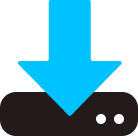
Unlimited YouTube Video Download
Without subscribing to YouTube Premium or anything else, you may download YouTube Shorts, playlists, or other videos to your device in any quantity, format, and quality you want.
Supported Operation Systems
If you want to download videos from YouTube, you'd better find a tool that works with various devices. With MP4saver, you can do this without having to deal with compatibility issues. Our tool is a YouTube video downloader that is compatible with all operating systems, including Windows, iOS, Android, Mac, and Linux devices. It runs on both computers and laptops.
MP4saver is a free application, which makes it a great choice for downloading videos on different devices. Converting and saving YouTube videos is quick and easy.

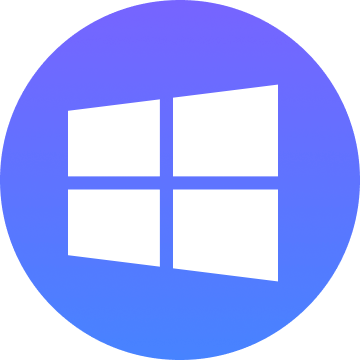


How to Download Videos from YouTube with MP4saver?
Download YouTube videos on iPhone/Android/Smartphone
●Open the YouTube app and locate the video you wish to download.
●Tap “Share” button located beneath the video and click “Copy Link”.
●Open the built-in browser and visit MP4saver website.
●Paste the copied URL into the MP4saver interface.
●Choose the format and resolution you want.
●Then you can download video YouTube MP4 or other files.
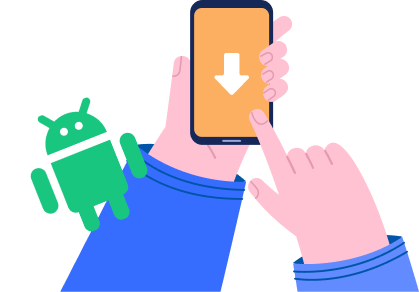
Download YouTube videos on Windows PC /Mac
●Go to Youtube.com and search for the video you want to download.
●Click on the video and copy its URL from the address bar.
●Open MP4saver and paste the video link into the search bar.
●Select the video or audio quality you want. Click “Download” button.
●Find the video in your device's default downloads folder.

FAQs for YouTube Video Downloader Online
Why MP4saver?
Who hasn't watched a video on YouTube and thought, "I'd love to have that on my computer for future viewing?" MP4saver makes it easy to convert your favorite YouTube videos into high-definition MP4 format, so you can watch them whenever you want. Or you can download YouTube videos converted to MP3 audio files, which you can listen to on your MP3 player. And even more, you can download YouTube music playlist to access your favourite songs anytime.
Overall, MP4saver is a highly efficient YouTube video download converter that lets you save your favorite YouTube videos, so you can enjoy watching your favorite videos on your iPhone/iPod/iPad without an internet connection. Feel free to enjoy a fast YouTube video download!