Ultimate YouTube Shorts Downloader
Never Miss a Moment - Download YouTube Shorts with Ease!

YouTube Shorts Downloader
MP4saver YouTube Shorts Downloader is the ultimate solution for anyone looking to save their favorite Shorts videos from YouTube. Whether you prefer to watch on your phone, tablet, or laptop, our tool can provide high-quality YouTube Shorts video downloads that are optimized for your device. With our user-friendly interface, you can easily download YouTube shorts video in just a few clicks. Simply copy the video link from YouTube and paste it into our downloader tool, and your video will be ready to download in seconds. With no limits on the number of videos you can download, you can build a collection of your favorite YouTube Shorts videos in no time.
What Is YouTube Shorts?
YouTube Shorts is a relatively new feature on the YouTube platform that allows users to create and share short-form videos, usually up to 60 seconds in length. These videos are meant to be watched quickly and are usually used to entertain or show off a talent or skill.YouTube Shorts has a lot of creative tools and features, like options for adding music and editing video, to help users make content that is interesting and looks good.By swiping up from the home screen of the YouTube mobile app, you can access the Shorts feature.

Key Features

Video Quality Selection
Our YouTube Shorts Downloader offers users the option to select the quality of the downloaded YouTube Shorts to MP4 format. Users can choose from a range of video resolutions, including 720p, 1080p, and even 4K, depending on the available options for the original video.

Cross-Platform Compatibility
MP4saver works with a lot of different devices and operating systems, like Windows, macOS, iOS, Android, and Linux.This makes sure that users can use the downloader tool to download YouTube Shorts videos from any device without any problems.

Download History
You can keep track of all the YouTube Shorts videos that have been downloaded. This makes it easy for users to see what they have downloaded in the past.This feature also lets users pick up where they left off with a download that stopped or didn't work because of a connection problem.

Fast Download Speeds
We guarantee that you can download your favourite Shorts videos quickly and easily with our lightning-fast download speeds.This feature is especially helpful if your internet connection is slow or you don't have much time to download YouTube Shorts.

Unlimited Downloads
There is no limit on the number of YouTube Shorts videos that can be downloaded with our downloader tool. This means that users can amass a large collection of their favourite Shorts videos without having to worry about download quotas or limits.
How to download YouTube Shorts to MP4?

Copy the URL
Find the YouTube shorts video that you want to download and copy its link. You can do this by clicking on the share button underneath the video and selecting "Copy Link."

Paste the link
Open our YouTube shorts video downloader and paste the link to the YouTube shorts video into the input box. Several seconds later, you can see the video you want.

Choose the quality
Choose the quality at which you want to convert YouTube to MP4. Some common options include 720p and 1080p. You can also choose to download to MP3 format.

Download the video
Once you've chosen the download format and quality, click on the "Download" button to start downloading the YouTube shorts video. It may take seconds to finish the download.
How to copy the link for YouTube Shorts Download?
On mobile and PC, the steps for copying the link for a YouTube shorts video download differ slightly. Here are the steps for both:

On Mobile:
●Open the YouTube app on your mobile device.
●Search for the YouTube shorts video that you want to download.
●Once you find the video, tap on the share button located below the video.
●A menu will appear with various options to share the video. Tap on the "Copy Link" option.
●The link for the YouTube shorts video will now be copied to your clipboard.

On PC:
●Open your web browser and go to the YouTube website.
●Search for the YouTube shorts video that you want to download.
●Once you find the video, click on the "Share" button located below the video.
●A menu will appear with various options to share the video. Click on the "Copy" button next to the video link.
●The link for the YouTube shorts video will now be copied to your clipboard.
In both cases, you can now use the copied short link to download YouTube to MP3 or MP4 using our downloader app.